



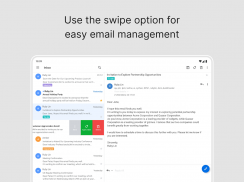
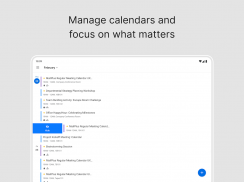




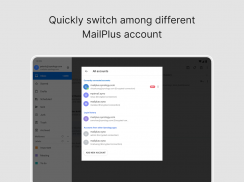
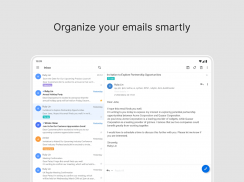

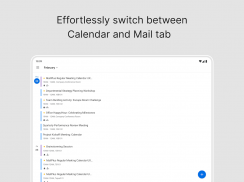

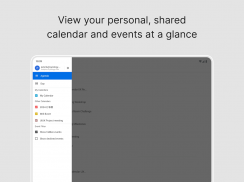

Synology MailPlus

Description of Synology MailPlus
ইমেলগুলি রচনা করা বা মোবাইল ডিভাইসে বার্তাগুলির জবাব দেওয়া ঝামেলা হতে পারে। সিনোলজি মেলপ্লাসের স্বজ্ঞাত ডিজাইনের সাহায্যে আপনি কম চেষ্টা করে আরও কিছু সম্পাদন করতে পারেন। আপনার হাতের তালুতে আপনার ইমেলগুলি ঠিকঠাকভাবে সংগঠিত করুন। সোয়াইপ অঙ্গভঙ্গিগুলি আপনাকে আপনার ইমেলগুলিতে দ্রুত কাঙ্ক্ষিত ক্রিয়াগুলি প্রয়োগ করতে দেয়। দ্রুত-উত্তর টেম্পলেটগুলি পুনরাবৃত্তি কীস্ট্রোকগুলি সংরক্ষণ করে এবং আপনার উত্তরটিকে আরও কার্যকর করে তোলে। সিনোলজি মেলপ্লাসের সাহায্যে ইমেলগুলি পরিচালনা করা কেবল কয়েকটি ট্যাপ বা সোয়াইপ দূরে।
অ্যান্ড্রয়েড ফোন / ট্যাবলেটগুলির জন্য সাইনোলজি মেলপ্লাস দিয়ে আপনি এটি করতে পারেন:
- একটি ইমেল রচনা করুন এবং অন্তর্নির্মিত ইমোটিকন সহ সামগ্রী সমৃদ্ধ করুন
বার্তায় আপনার মোবাইল ডিভাইসে ফাইল সংযুক্ত করুন
- মেলবক্স এবং লেবেল তৈরি করুন
কাস্টমাইজ করুন সোয়াইপ অঙ্গভঙ্গি
ইমেলগুলিতে দক্ষতার সাথে জবাব দিতে দ্রুত-উত্তর টেম্পলেট ব্যবহার করুন
-সাইনোলজি মেলপ্লাসের মাধ্যমে আপনার বন্ধুদের সাথে ব্রাউজার সামগ্রী ভাগ করুন
আপনি যে মেলবক্সগুলি / লেবেলগুলি বিজ্ঞপ্তিগুলি পেতে চান তা অনুকূলিত করুন
উন্নত অনুসন্ধানের সাথে দক্ষতার সাথে ইমেলগুলি সন্ধান করুন
ব্যাকগ্রাউন্ড আপডেটের জন্য ব্যবধানটি অনুকূলিতকরণ করুন
-অফলাইন ক্যাশে আপনার ইন্টারনেট সংযোগ ছাড়াই এমনকি পরে ব্রাউজ করার জন্য পূর্বে দেখা সংযুক্তি এবং চিত্রগুলি সঞ্চয় করে
সুরক্ষিত সংযোগের জন্য এইচটিটিপিএস সমর্থন করে
- সিএনোলজি ডিস্কস্টেশন চলমান ডিএসএম 6.0 এবং মেলপ্লাস 1.2.0 সহ সমস্ত বৈশিষ্ট্য উপলব্ধ

























